The prerequisites for installing the Maven on Windows machine are:
Step:3 Add MAVEN_HOME to PATH variable
- Install JDK (1.7 or above)
- Set JAVA_HOME and PATH system variables
Step:2 Set the MAVEN_HOME environment variable
Step:3 Add MAVEN_HOME to PATH variable
Step:4 That's it, verify it with mvn -version command in the command prompt, if it is installed properly we should see maven version.
Hope this information is helpful to you. Please share it with your friends. Thanks!!
#HappyLearning #HappyTesting
Hope this information is helpful to you. Please share it with your friends. Thanks!!
#HappyLearning #HappyTesting


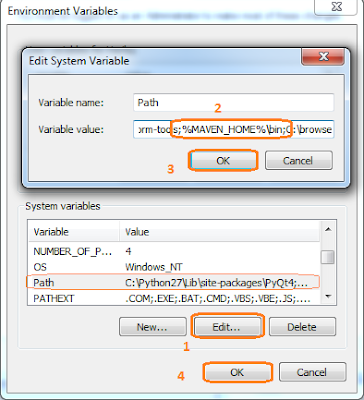
The article is very easy to under stand selenium Online Training Bangalore
ReplyDeleteThanks Swathi!!
DeleteReally great Explanation Really Understood Each And Every Point About Learn Selenium Webdriver .Really Thanks For Posting.
ReplyDelete